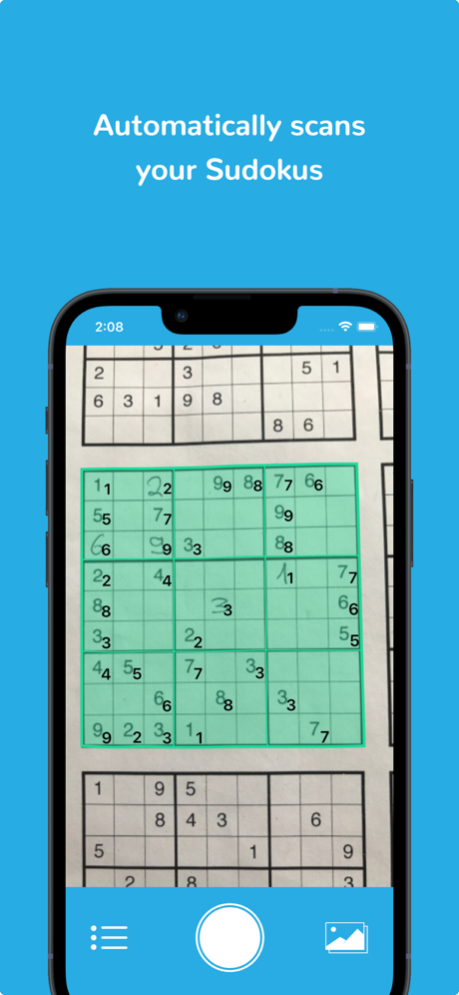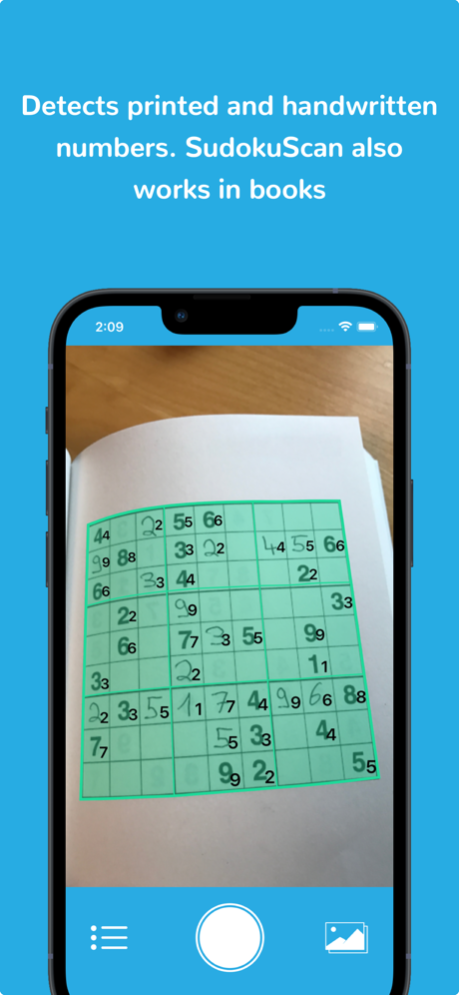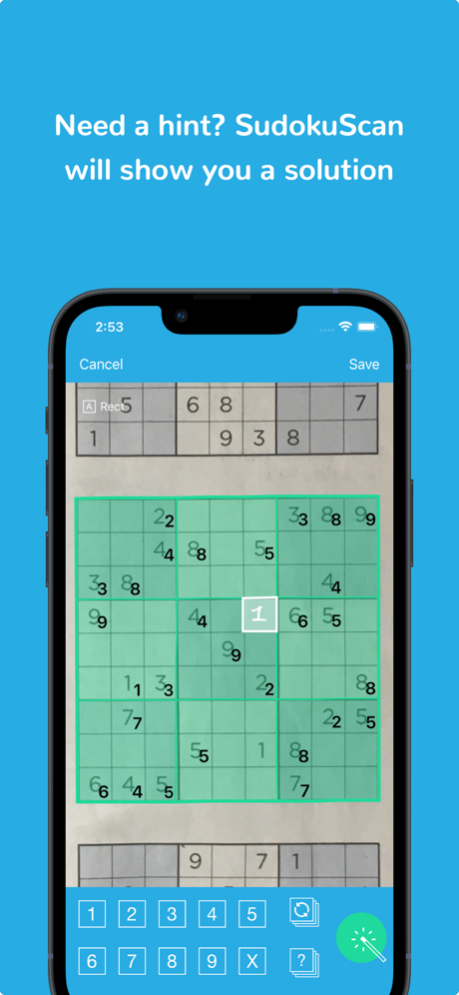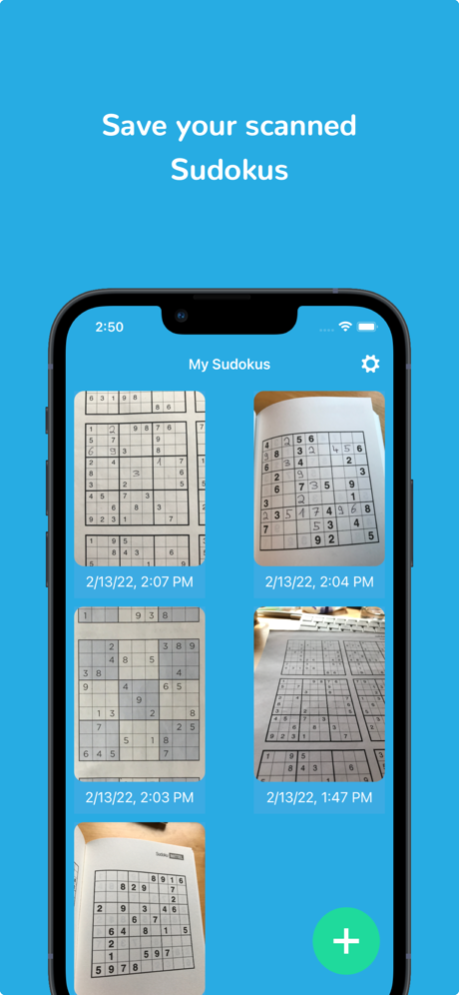SudokuScan 1.3
Continue to app
Free Version
Publisher Description
SudokuScan turns your mobile device into a powerful sudoku scanner. It automatically detects your sudokus including the printed and handwritten numbers. SudokuScan solves every solvable sudoku and gives you a hint when your are stuck on a tough sudoku. You can also see the solution if you want to impress your friends by solving it as the fastest.
FEATURES
* AI-based Sudoku scanning
* Powerful compter vision and machine learning algorithms for automatic detection
* Optical character recognition (OCR) of printed and handwritten numbers
* Live preview thanks to efficient image processing
* Get hints or show the solution
* Save your scanned Sudokus to get another hint later
* Pick photos from your gallery
* Works on curved surfaces like books
TIPS
* Place the Sudoku on a flat surface
* Use a black pen
* Do not cover parts of the Sudoku, for example with a pen
* Make sure the other side of the paper doesn't show through
We would love to hear from you. If you have questions, feedback, or suggestions, please contact us. Also if you have a sudoku that is not detected correctly, please take a photo and send it to us and we will improve the algorithm.
E-Mail: hi@sudokuscan.app
Jun 17, 2022
Version 1.3
In this version, we improved the Sudoku scanning even further and fixed a bug in the Sudoku solving algorithm.
About SudokuScan
SudokuScan is a free app for iOS published in the Action list of apps, part of Games & Entertainment.
The company that develops SudokuScan is Christoph Reinders. The latest version released by its developer is 1.3.
To install SudokuScan on your iOS device, just click the green Continue To App button above to start the installation process. The app is listed on our website since 2022-06-17 and was downloaded 6 times. We have already checked if the download link is safe, however for your own protection we recommend that you scan the downloaded app with your antivirus. Your antivirus may detect the SudokuScan as malware if the download link is broken.
How to install SudokuScan on your iOS device:
- Click on the Continue To App button on our website. This will redirect you to the App Store.
- Once the SudokuScan is shown in the iTunes listing of your iOS device, you can start its download and installation. Tap on the GET button to the right of the app to start downloading it.
- If you are not logged-in the iOS appstore app, you'll be prompted for your your Apple ID and/or password.
- After SudokuScan is downloaded, you'll see an INSTALL button to the right. Tap on it to start the actual installation of the iOS app.
- Once installation is finished you can tap on the OPEN button to start it. Its icon will also be added to your device home screen.